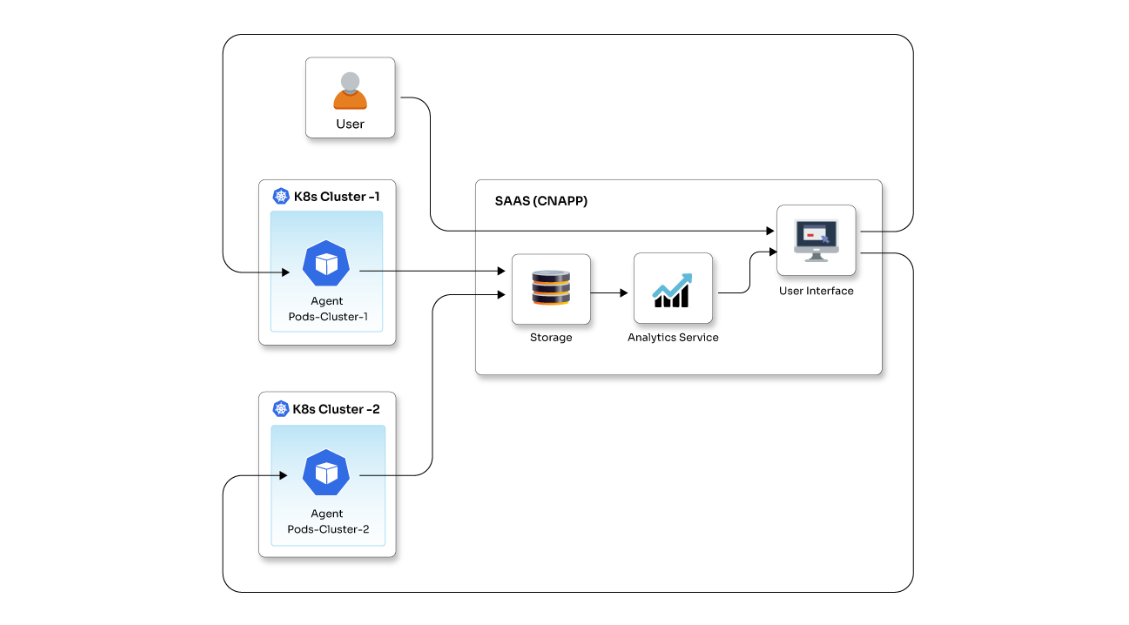AWS Regions, Availability Zones, and Strategy & Best Practices

Posted By
Opcito

Amazon Web Services (AWS) has ruled the cloud market for a considerable time now. Even after recent advancements from its contemporaries, AWS is still the largest and most broadly adopted Cloud Service Provider that is continuously expanding its global availability. The AWS Cloud now covers 30 geographic regions with 96 Availability Zones worldwide. They have plans to add 15 more Availability Zones by setting up five more AWS Regions in Canada, Israel, Thailand, Australia, and New Zealand.
AWS has one of the most dynamic ecosystems and caters to tens of thousands of global partners and millions of customers every day. AWS users are spread across geographies, industries, organization sizes, and sectors, and they run just about every imaginable use case using Amazon Web Services. So, what are these regions and availability zones that we all have been talking about? Let’s discuss them in detail.
AWS locations overview
AWS's success comes from its large footprint and the availability and accessibility of its services to end users. They've developed an extremely efficient system with different types of clusters to meet the needs of an ever-growing customer base. Let's look at how Amazon Web Services is set up and how it makes itself available to consumers in almost every part of the world through AWS Regions, AWS Availability Zones, AWS Local Zones, AWS Wavelength Zones, and AWS Outposts.
What are AWS Regions?
AWS uses distinct geographical regions called AWS Regions to house its data centers and other infrastructure. These regions are globally distributed so that customers can host their cloud infrastructure in the area closest to them. Each AWS region is separate from the other and runs independently. This isolation serves workloads with strict data sovereignty and compliance requirements that forbid user data from leaving a specific geographic region. The service quality in terms of costs, solutions portfolio, prices, and latency may vary by region due to the geographic location and the distance of the data center from the customer location. The closer the region, the lesser the network latency and the better the overall experience for end-users. Customers can also experience quicker service from data centers closest to their location.
What are AWS Availability Zones?
There are highly available data centers within each AWS region called “Availability Zones (AZ).” The availability zones of each AWS region are connected via low-latency networks to provide replication and fault tolerance. Power, connection, cooling, and networking capabilities are all independent in each availability zone. AWS can failover workloads to one of the other zones in the same region when an entire availability zone goes down. This capability is referred to as "Multi-AZ" redundancy. AWS Regions have low latency, high-performance networking links connecting each AZ. AZs offer more scalable and fault-tolerant customer application and database operating environments due to their connectivity and redundancy. Applications can be divided across multiple AZs for high availability since regional AZs are physically isolated.
What are AWS Local Zones?
While many AWS customers will get the necessary latency to support the performance of their applications by running them in AWS Regions, many applications like real-time gaming, media and entertainment, electronic design automation, content creation, and ML demand single-digit millisecond latencies for end users. Local zones are extensions to AWS Regions that bring database compute, storage, and other specialized services and infrastructure closer to end users near sizable cities, IT hubs, and businesses with the aim of providing extremely low latency. AWS Local Zones are also beneficial to organizations that run some portions of their applications on-premises due to local data residency regulations. Without a local zone, businesses would have to maintain their own IT infrastructure and several APIs for transferring data between on-premises and AWS environments.
What are AWS Wavelength Zones?
Wavelength zones are specifically set up to provide mobile edge computing infrastructure for creating, implementing, and scaling ultra-low-latency applications by integrating AWS compute and storage services into 5G networks. A Wavelength Zone plays a crucial role in building entertainment and media applications. AWS Wavelength supports high-fidelity audio, live HD video streaming, and augmented/virtual reality (AR/VR) apps. It also helps users run Artificial Intelligence (AI) and Machine Learning (ML)-powered video and image analytics at the edge to accelerate 5G applications in settings like retail, healthcare, and smart factories. Another hot topic today, vehicle applications and connectivity, utilize AWS Wavelength Zones to create experiences for autonomous driving, advanced driver assistance, and in-vehicle entertainment using near-real-time communication between automobiles and the cloud.
What are AWS Outposts?
For an entirely consistent hybrid experience, an AWS Outpost acts as a collection of fully managed solutions that can deploy AWS infrastructure and services to almost any on-premises or edge locations. Outpost solutions are available in various form factors, from 1U and 2U Outpost servers to 42U Outposts racks and multiple rack deployments, allowing users to extend and execute native AWS services on-premises. Users can connect to a wide range of services offered in the nearby AWS Region and run some AWS services locally with the help of AWS Outposts. Outposts enable workloads and devices that require local data processing, data residency, low latency access to on-premises systems, and application migration with local system dependencies.
Best practices to choose an AWS Region
Let's look at some key parameters organizations should consider while choosing an AWS region to get the best results.
- Proximity and latency: In many cases, it is good practice to opt for the closest possible AWS region. Being in the proximity of the server enhances user experience, cuts down transfer times, and boosts load times, yielding better results. Latency is cut down for end users close to the AWS region's physical location. For example, if most end users use the application in South-East Asia, it makes sense to choose the Singapore or Jakarta region for the best end-user experience.
- Cost: The prices in different locations vary based on elements like local taxes and the cost of infrastructure setup. The cost difference can be huge – typically amounting to hundreds of dollars. Choose the right location to ensure cutting down of unnecessary costs. This official AWS Pricing Calculator is extremely handy for understanding the costs the organization will incur. Consider the price-performance ratio before taking a call on the location.
- Compliance and security: Each country and union have unique regulations and compliance standards to safeguard user data. Many regions forbid transfers between their region and others due to political reasons. Legal action and severe financial and reputational harm could occur to organizations for violating these compliance standards. To provide customers with the quickest and most dependable service, organizations must consider utilizing multiple AWS regions and availability zones when providing global services.
- Service Level Agreement (SLA): SLA details vary by location and region, just like pricing. So, be mindful of the expectations and whether they are being met. AWS offers distinct SLA based on various parameters, and AWS abides by the SLA best with organizations that deploy the application in accordance with AWS's design recommendation. When choosing a location and an AZ, consider all other parameters and the organizational requirements to ensure they provide the optimal solution for hosting and deploying your application.
Managing failure with Multi-AZ Deployment
Mission-critical workloads need a multi-AZ distribution model to maintain high availability when significant failures occur in the Availability Zone. The Multi-AZ Deployment Model helps critical production applications that can't afford even a small amount of downtime. If the AZ goes down in a single AZ deployment, everything fails, and the time for recovery skyrockets. Not to mention the loss of data that will occur in between. Talking about backups, delays, and interruptions, since backups are taken from the standby instance, there are no I/O delays during backups. Also, delays are considerably reduced while conducting upgrades or installing maintenance patches. Responsiveness also increases when load balancing is implemented, and instances in other zones can absorb the traffic if one AZ is limited.
But of course, not every application use case calls for a Multi-AZ Deployment. Temporary tests, development deployments, and other non-critical use cases can all be hosted in a single AZ without incurring the extra expenses associated with maintaining a multi-AZ.
Adopting the perfect cloud strategy
Ultimately, it all comes down to setting up and managing databases and applications in the best way it suits the organization. Whether you're focusing on availability, service uptime, compliance, product portfolio, or sustainability concerns, AWS offers various global cloud infrastructure services that might fit nicely into your IT strategy. Organizations should examine their IT investments' short- and long-term effects when making judgments about the AWS global cloud infrastructure. It is necessary to thoroughly understand AWS Regions, Availability Zones, and Edge locations before considering installing services on AWS and be aware of the possibilities offered by and connections between these AWS Global Infrastructure components. Opcito's cloud experts provide the most comprehensive solutions while using AWS services. Reach out to us at contact@opcito.com, and our cloud experts will help you find the optimum solution for your needs.
Related Blogs